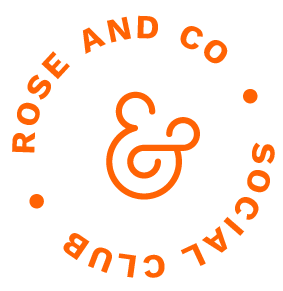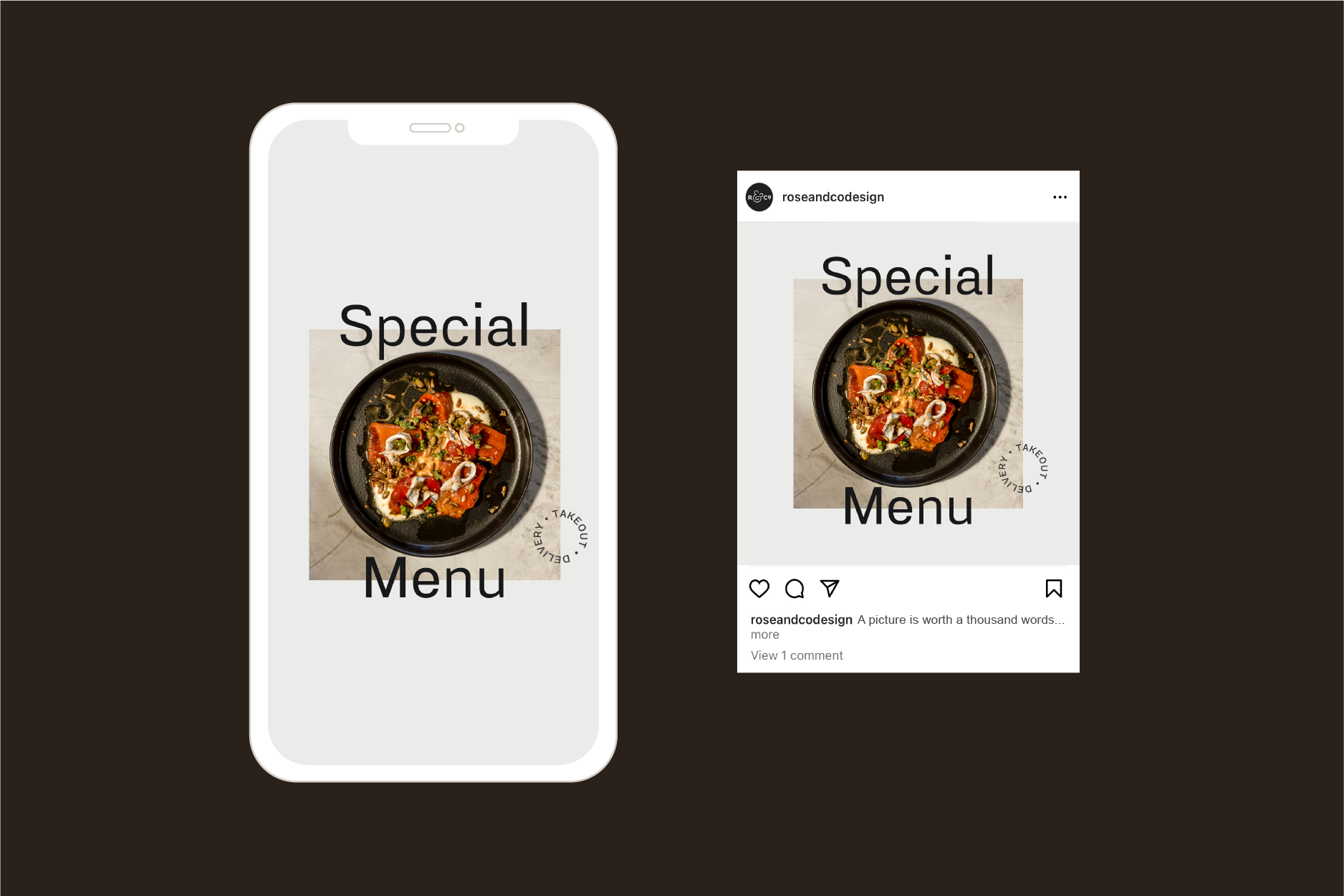5-Step Restaurant Instagram Action Plan with Free Planner
You’ve got beautiful food on perfect tableware. Your restaurant is decorated just so. You deliver a fine-dining experience. Or you deliver an all-day cafe comfort experience. You have special sourcing for your ingredients. Your recipes are inspired by your grandmother. But do your guests know any of these things? Do you have an Instagram feed that shows off what makes your restaurant uniquely yours? If not, it’s time to change that.
Let’s start with the why.
Instagram is the number one place you must show up as a restaurant. Yes, you need up-to-date Facebook and Google profiles. (In fact, if you don’t have your current hours and menus in either of those places, stop reading this immediately and go fix them.) But Instagram is a must because it is a highly visual platform filled with people who are full-on obsessed with food—how it looks, how to cook it and where to eat it.
A recent survey by Superb discovered that 77% of diners tried a restaurant based on its social media content.
But Instagram is a long game and requires a lot of custom content creation. After a long day of service and creating an excellent guest experience in real life, you may not always have the energy to keep rolling out those posts.
I hear that. With the 5-step plan below, I’m going to show you that it doesn’t have to be a time suck. If you build a solid Instagram action plan, you can create a bunch of posts in one focused session and connect with customers for months.
Now for the how.
Okay, let’s dig in. By streamlining your content ideas and creation with the steps below, you can set your restaurant social media on autopilot and enhance it with more engaging spontaneous content as you go.
Below I’m giving you a high-level overview of the process. If you’d like to work along in real-time, download our free companion workbook Instagram Playbook for Restaurants. It is an editable Canva template filled with worksheets to plan your restaurant Instagram posts.
Step 1: Set Your Style
Before you take photos or design a single graphic for your Instagram feed, you need to have a solid style moodboard in place. This should include reference photography, colors and typography samples. Anyone who creates content for your Instagram account can refer to this moodboard to make sure what they create always stays consistent with your style.
MAKE IT YOURS
BONUS! Find this editable Canva moodboard in our free Instagram Playbook for Restaurants.
Step 2: Set Goals
Do not skip this step. It does require deeper thought work, but it is seriously the only way to make sure you are creating impactful content. Take time to think through what goals you want to achieve with your Instagram account. Yes, more guests booking reservations can be one, but go deeper and I’m sure you’ll find other purposes for your restaurant Instagram posts. Do you want to build awareness about your food niche or philosophy? Do you want to build community connections in your neighborhood? Think about the audience you want to connect with, the actions you want them to take and the emotions you want to inspire. We’ve included some common restaurant goals in our free Instagram Playbook for Restaurants that you can use as inspiration.
Step 3: Brainstorm Content
Once you have outlined your goals, decide on five key topics that support those goals that you can consistently post about week after week. Check out this post about the 5 Essential Restaurant Instagram Post Topics for inspiration—your food, atmosphere, staff, guests and community.
Generate restaurant post ideas
Once you have your key content topics set, brainstorm 15-20 things you can post right now in each topic. For instance, some thought starters for food posts could be:
A menu item and what makes it special
One of your staff member’s favorite dishes on the menu and why
Customer quote about a menu item
Special ingredient of the week
Special wine/beer/cocktail of the week
At this phase, anything goes! Don’t worry about editing your thoughts down. You can do that when preparing the actual posts.
Get tons more thought starters like these in our free Instagram Playbook for Restaurants. Pro tip: keep this list of ideas somewhere you can always add more in paper or digital form. I keep mine in the Notes app on my phone so I always have it with me—you never know when a great idea will pop up.
Step 4: Plan Your Feed
How many times a week will you post? What time of day? On which topics? Your goal is to plan the exact day and time you will post to give yourself realistic deadlines to work toward. This also helps your audience know when they can expect updates from you.
For instance, your posting schedule could look something like this:
Mondays at noon: Behind the scenes/staff portrait
Wednesday at 3 pm: Menu items/special menu
Friday at 10 am: Weekend special/Event
Create a content calendar—like our simple grid planner below—to organize your Instagram posting schedule. Think about whether each post will be a photo, graphic or text post and be sure to include a mix of each to keep the feed visually interesting. Note that food and drink photos are top performers on Instagram, so be sure to include plenty of those.
GRID PLANNER
We’ve created a visual grid-style layout for you to use in our free Instagram Playbook for Restaurants.
Step 5: Create Posts
Collect photos and graphics
Now that you know what your upcoming posts are, it’s time to start planning the visuals to go with each. If you already have photos or graphics for your posts, great! If you don’t have many existing images or graphics to work with, consider scheduling a photo shoot or using Canva Instagram templates to help you create an archive of post graphics.
Write your social media post captions
Now I’m going to let you in on a little secret of content creation—write all your post captions and hasthtags for a week or month in one sitting. It’s much easier to let the content flow in one dedicated writing session rather than on-the-spot when you have ten million other things you need to be doing. Crafting them all at one time allows you to tell a better story across all your posts.
FREE INSTAGRAM KIT
Try out a free set of 20 Instagram templates and quickly create new posts.
*Bonus Step: Automate your restaurant social media posts with online posting tools
Trust me, automation will save you hours of struggling to get your next post out. Use online posting tools like Later to get a month of posts done in one sitting. Once you have posts going out automatically 3-5 times a week, you can improvise with add-on posts or stories to tell relevant, immediate stories such as some cool technique happening in the kitchen or a special menu item available only today. Once you have a base level of posts, you can be more spontaneous with storytelling on a daily basis. I’ll cover automation in a future post!
Plan once, post often.
Dig deeper with our free Instagram Playbook—our step-by-step guide to finding your restaurant’s visual style and creating a plan of action.